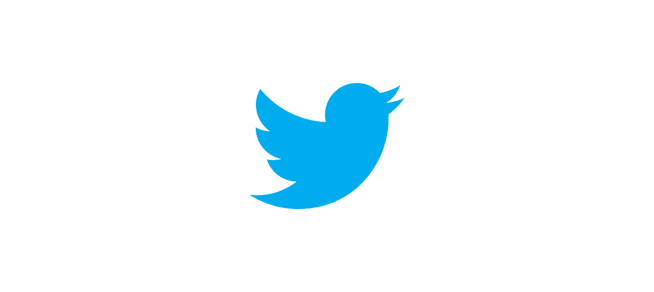Intro
You can track all your tweets (including retweets) and likes using the Twitter integration.
Data points
The following data points are available for this integration:
| Data point | Description |
|---|---|
tweets | Tweets |
likes | Liked tweets |
.stethoscoperc.yml
integrations:
spotify:
frequency: "daily"
tweets: true
likes: true
If you want to enable all data points, you can simply use all instead:
.stethoscoperc.yml
integrations:
spotify:
frequency: "daily"
all: true
Authorization
First, create a new Twitter application on https://developer.twitter.com/en/apps/create. Then, copy its API key and API secret key.
After that, head to the "Keys and tokens" tab and under "Access token & access token secret", click on "Generate". Copy the Access Token and Access Token Secret.
Environment variables
When the tokens are generated, you can set the following environment variables:
| Environment variable | Description |
|---|---|
TWITTER_API_KEY | API key |
TWITTER_API_SECRET_KEY | API secret key |
TWITTER_ACCESS_TOKEN | Access token |
TWITTER_ACCESS_TOKEN_SECRET | Access token secret |
TWITTER_SCREEN_NAME | Twitter username |